I’ve long had a list of Recommended Products on my main site — stuff I actually did or do use that might be helpful — but I thought I’d talk about a few things that we’ve picked up recently specifically for our Residential Cruising life that are handy enough that they aren’t really about shipboard living: they’re useful even if you can’t join that life soon or ever.
But these might stimulate some ideas that are …different. While the links are (mostly) Amazon affiliate links (I call your attention to the FTC Notice in the footer), as always my “reviews” are not sponsored by manufacturers: I only talk about things we have purchased with our own money and find helpful.
This isn’t the run-of-the-mill Products for Cruising that every leisure cruise site maintains. I already have those, like the Strong Magnet Hooks for hanging things on the steel cabin walls, a Kindle book reader, and AC/USB powerstrips that must not have surge protection because those tend to catch fire due to the type of electric power generation on ships.
And it’s not a stupid list, like one I recently saw that had things like shoes, wristwatch, glasses, passport…. And one per page to clutter the experience with the maximum number of ads possible. Ugh.
Let’s start with the most important.
Fresh Air
We were having dinner with friends, and one has significant health sensitivities. Kit asked her if there was any cool new stuff that the woman had discovered. She asked if we had heard of carbon dioxide monitoring. No, not a carbon monoxide detector but carbon dioxide — the stuff you and other animals breathe out.
It’s a primary component of “stale air” and, if built up enough, causes everything from mental confusion to death. While death is pretty unlikely in a home, enough buildup to cause reduced mental capacity is actually more common than you might think, since it starts at just 1,000 parts per million, and fresh, clean outside air starts at 420 ppm, which increases fast in a tightly sealed home.
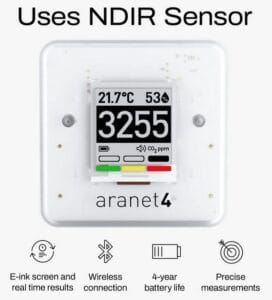
The device our friend Betsy turned us on to is surprisingly low-cost, and amazingly well designed and built — in Latvia, not China (though beware of Chinese knockoffs). It’s beautifully engineered with a super-clear e-ink screen. It’s called the Aranet4 Home (the “4” because it measures 4 things: CO2 level, temperature, humidity, and barometric pressure).
Seeing what the numbers are “right now” is good, but seeing trends and extremes is better, so there’s a free app. That’s right, the thing has bluetooth built in, and the app is very well done, and shows the long-term trends for each of the measured parameters.

When you feel dull and tired and need “fresh air,” that’s CO2 getting to you. And frankly, I was shocked to see how easy it is to get above 1,000 ppm of CO2 in our little temporary apartment, even when we leave the window partly open 24×7! And I only knew that because of this little monitor.
In the range of 1,000 to 1,400 ppm, cognitive function is reduced by about 15 percent. Above 1400 ppm, cognitive function is reduced by about 50 percent. Says who? Harvard’s School of Public Health, which conducted a study. “The indoor built environment plays a critical role in our overall well-being because of both the amount of time we spend indoors (~90%) and the ability of buildings to positively or negatively influence our health,” the study says.
The 1970s “energy crisis” resulted in much-better-insulated and sealed buildings (including homes), which greatly reduced indoor air exchange. It makes sense to not waste energy, but we need to know if our health is suffering because of newer home construction techniques. And if we can do that for about $150 (current price on Amazon)? Well, I sure as heck wanted to know, and that’s why we now have our windows open 24×7.
Yes, it does help that we’re wintering in Las Vegas after selling our Colorado home! Though we did often have the windows open there, too, since the house was built for winter solar heat gain, and my office could hit 80 degrees (26.6C) with the heat off on a sunny day. So you bet we’re now taking this with us wherever we go.
Another cool thing? It doesn’t just do this all on a pair of regular AA batteries, you only have to change the batteries about every four years. That right there is a sign of excellent engineering. Another sign: I dropped ours onto a tile floor (oops!). Yeah, the battery door popped open and the batteries went flying, but there was no damage and it still works fine. (Whew!) Did I say excellent engineering yet?
Ear Buds
Hey, I already have a pair of Apple’s AirPods Pro (2nd generation) — and I don’t even have an iPhone. What I was really looking for was comfort in ear buds: I want to be able to listen to music even lying on my side in bed, and I can with these.
The only bad parts: they’re not really designed for my Android phone (though they work), as well as the other thing very characteristic of Apple: a high — $249 — price tag. At least I “only” paid $200 in a Black Friday deal.
Worse, the AirPods have a bad reputation of dying after around a year, so a two-year Apple Care policy ($29 extra) is a must so they can be replaced if that happens. I decided I needed a backup before boarding our ship because I really like to be able to get lost in music: a high-priority item.
 Enter the TOZO T20 ear buds ($36! Yeah, really). They’re just as comfortable (more comfortable for Kit: she got a pair too), even when sleeping on my side.
Enter the TOZO T20 ear buds ($36! Yeah, really). They’re just as comfortable (more comfortable for Kit: she got a pair too), even when sleeping on my side.
Where it’s virtually impossible to know the battery level of the AirPods charging case without an iProduct, TOZO has a display on the charging case to show exactly what the charge level is. Even better: when charging the display stays on (unlike Apple’s glowing dot) and shows exactly where it has reached at any moment.
Apple is the Henry Ford of ear buds: you can have any color you want as long as it’s white. TOZO doesn’t have white, but they have blue (my choice), red (Kit’s choice), green (looks more teal to me), and black. They’re IPX8 waterproof, have a 13-hour battery life — up to 48 hours including the charge case, but that hardly matters since they’re so quick to charge with USB-C or wireless that the case “shouldn’t” ever get drained.
There’s also a poorly designed Android app so you can update the firmware, change equalization settings, etc. At least you don’t really need it often, or maybe at all: it’s really non-intuitive, but I did successfully update the firmware. (And really, TOZO: no one should ever need a freaking “account” to “log in” to for such functions in a ridiculous attempt to gather email addresses. At least that can be bypassed.)
The biggest negative compared to the AirPods is no noise reduction — the noise reduction they advertise is for your voice into its microphone for calls, which is a plus. But no active noise reduction for you, as AirPod Pros have. On the other hand, these things are just $36! And as I write this, there’s a $10 instant “coupon” on Amazon, putting the entire package at less than just the Apple Care for AirPods.
Total no-brainer. I had a previous TOZO model that weren’t comfortable for sleeping that still work just fine, so I’m not too worried about the new ones failing quickly.
Glow Tape
This one came about because of the ear buds. I got a glow-in-the-dark case for my AirPods, and really love it. If I go to sleep listening to music, at some point I do want to put them away, and it’s dark: I want to find the case to put them in without turning on a light. I didn’t find such a case for the TOZOs, and a case would cover up the charge indicator anyway.

I also thought it might be nice to be able to mark any stumble or bump hazard in my ship cabin, so I started looking for tape. I found all sorts of cheap looking junk on Amazon, but finally stumbled upon a gem. I’ve often used gaffer’s tape as a photographer and videographer, and found there’s glow-in-the-dark gaffer’s tape! (1 in×15 ft, $16) Well duh, of course there is! Stagehands use it to mark the spot for actors in plays when they take their places in the dark. And this stuff is even made in the USA.
They key to GitD is glow time: can you see it when you need it? Yes. Our bedroom is pretty dark, yet even at dawn I can see that the tape is still glowing, and find the ear bud case. Awesome! And like any gaffer’s tape, the natural adhesive doesn’t leave sticky junk behind when you remove it. Perfect!
And for those in an inside cabin, where it’s truly pitch black with the lights off? An absolute necessity.
Document Scanner
We’ll be “digital nomads” — working aboard ship. The ship’s business center promises printers, which I hope not to use often, but I want a way to scan paper back in, such as when someone back in the U.S. needs me to sign something with a pen. While online signing services are getting more and more popular, there might also be the need to scan receipts or whatever.
Briefly, a document scanner allows you to put in a stack of paper, perhaps even different sizes in the same stack, and with a push of the button it feeds it all through, scanning the front and back of every page, and making a PDF of the result in a matter of seconds, usually accurately omitting any blank pages. In full color. It’s brilliant.
I got a Fuji ScanSnap way back in 2009, and paid $429 for it (the equivalent of around $629 today) — and it was worth every penny. I left it behind with my assistant since I saw that there are smaller, “portable” units, so I ordered a new ScanSnap, the smaller, portable iX1300 ($260), and hated it. While it was OK with plain, sturdy, 8.5×11″ paper, anything thin or fragile ended up being completely trashed. It was rough and whipped stuff through it so fast, there was no way to stop it.

Maybe or not “why”: the ScanSnap brand was bought out by Ricoh, which I didn’t know when I bought it. It was too late to return it to Amazon, so I gave it to a friend and then ordered the equivalent from Epson, the ES-C220 ($200). Despite working with Epson support I couldn’t get it to work, so I returned it.
I still really wanted a scanner, especially since I have a bunch of things to scan before I board ship, some of it fragile. And I generally like Epson, so I gave them another chance with their workhorse ES-400 II ($350, but usually available for $250). That’s a steal, considering it’s so freaking buttery smooth and gentle; it’s amazing, and even better than my original ScanSnap. Yet if you’re worried, there’s even a button to slow it down and a Stop button!
I’m finally happy with the scanner. Maybe with some products, regular size is really needed, not some compacted compromise. And it was only $250!
Last, the Night Light
 This one is Kit’s favorite: a dimmable LED Himalayan Salt Lamp ($20). No, not because she thinks salt lamps are somehow magical health tools (they’re not), but rather because she loves their soft amber/orange light for the bathroom for middle-of-the-night trips.
This one is Kit’s favorite: a dimmable LED Himalayan Salt Lamp ($20). No, not because she thinks salt lamps are somehow magical health tools (they’re not), but rather because she loves their soft amber/orange light for the bathroom for middle-of-the-night trips.
The color-changing feature is an eye-roller, but LED lighting means it’s always cool (ships are always paranoid about fires, and rightly so), and dimmable + the salt dome means soft, glare-free lighting.
The only problem? There is just one plug in the bathroom (shaver outlet). That would be fine: with an LED lamp, it takes very little juice. But still not a viable thing, because the outlet power goes out when the light is off. D’oh! But see the follow-on Recommended Products page for the solution I came up with.
So There You Go! I’ll bet you have other favorites that aren’t obvious. Lay them on me in the Comments.
Summary of Comment Additions
Here’s what folks recommended in the Comments below:
- Tom said a flashlight. I’ve carried one for years and didn’t think of it! I carry this one and still love it. Mel suggested this keychain style light, but despite my trying two of them, gave up on that model because it wouldn’t charge reliably.
- Mary suggested a sewing kit. Kit already had one, but doesn’t have a link to any suggested style.
- Paula suggested an eyeglass kit. I already had a precision screwdriver set (this one), but also grabbed an eyeglasses repair kit so I’d have a big assortment of repair parts, especially those tiny screws, which is very low cost.
- Elizabeth suggested the Babelio Mini Sound Machine to mask ambient sound for better sleeping.


The #1 item to have on a ship is a small pocket flashlight. I learned that working on an aircraft carrier as an NCIS special agent at sea. Sometimes the lights go out and it can get immensely dark. ALWAYS carry it with you. Always. You both will need one and I would bet a pretty good sum that you already know this and have them for both of you.
—
Good one — I can’t imagine how dark it would be in inner hallways if the power went out! Kit relies on her phone, but indeed I carry this one because it’s compact, powerful, and has a huge-capacity battery that’s very easy to charge (USB-C). It’s only $30, currently with a 20% off coupon on Amazon. It’s important enough that there’s already a spare packed in my luggage. Or for Kit! -rc
This is the one I bought. Super compact, almost too bright. Charges pretty quickly, too.
One thing is, it only stays on when you hold the button down, which is good, as it can get hot (did I mention it was BRIGHT?)
Just another option.
—
Looks pretty good for a “light use” keychain light. I might grab one to play with. 🙂 -rc
I can’t imagine Randy ever being without a flashlight.
—
Shockingly, I don’t take one into the shower. Try not to imagine that too closely! -rc
Absolutely. I served on four ships in my Navy career and I *never* slept without a flashlight within reach that I knew where to find it in the pitch dark. All four of those ships had power failures at one time or another.
This habit carried over into cruising. I’m happy to say I’ve not need that flashlight yet on a commercial ship, but I still have it handy. (That said, my total time afloat on cruise ships does not match my underway time on Navy ships — yet. ;-).)
Hmm, seems like a sewing kit would be a good addition. Hope that’s already on your list!
—
Seems to me that it’s one of those “on everyone’s list” items, and I’m trying to go with much-less-common items. -rc
Mary, my sewing kit isn’t a cute little cardboard package with some different colors of threads, needles and a button or two. I’m bringing my tackle box that’s been my portable sewing kit for decades. Lots of different colors of threads, a seam ripper, measuring tape, a seam gauge, safety pins, straight pins, a thimble, crochet hooks, scissors, and a chalk marking pencil. I think I have it covered.
It feels strange to not have a sewing machine. I’ve had one all of my life until now. Oh well!
I didn’t think anyone used scanners any more — why not just use the camera on your smartphone, or any of the scanner apps for smartphones? Unless you really have a lot of multipage documents.
—
Simply, quality. Nothing beats a real scanner at getting a clean, and properly squared, image. -rc
I will say that the updated scanner within the Dropbox app is REALLY good — much better than anything else I’ve tried. It automatically squares and straightens and all that jazz. I do miss having an industrial scanner in a proper office though.
That scanner has a straight through paper path. I have one and used it to scan stacks of photographs of roughly the same dimensions. Worked beautifully. I also have a hi-res flat bed scanner which I used to scan around 2,000 slides 12 at a time.
—
I do have a bunch of photos to do, so I’ll try it. Indeed the straight paper path reduces the chances of both jams and damage to the items. -rc
Thanks for calling my attention to this potential issue. I was surprised, though: My house doesn’t feel especially drafty, and I have neither open windows nor houseplants, but my indoor-air-quality meter (bought some time ago because of concerns about VOCs from my then-new dishwasher) shows 413 ppm. Perhaps a fairly large old house doesn’t have to feel very drafty to let out one human’s worth of CO2.
—
Yes, you surely have a lot more square feet per person than we do — and probably a cleaner-air city. Plus, of course, an older house won’t be anywhere near as tight. Certainly 413 is great, but also consider the trend over time, and put your meter in the kitchen while making dinner sometime to see what happens. -rc
I would recommend a small eyeglass screwdriver/screw set (for sunglasses, readers, or corrective lenses). A set of those came in handy while I was on a sailboat with a friend. A screw came out of his glasses while sailing on the Potomac River (he is quite nearsighted), and my little screwdriver/replacement screw saved the day.
—
I *think* I grabbed my precision screwdriver set (this one) — one of the few tools I kept. But yes, good idea. -rc
Dollar Tree has a great eyeglass kit. It has everything you need including a magnifier disk that slides on the little screwdriver. I bought over 100 at Christmas to put in the Veterans care packages a group of us assembled.
—
My eyebrows went up at “over 100” until I got to the reason, and then smiled. Very cool idea. -rc
I’m a nurse and meds are my “tools of the trade”. Jase Medical has kits for a variety of problems as well as a great booklet to direct use.
I keep one around at home and on the road.
—
Residential Cruising ships don’t just have onboard doctors (as required by law), but basic medical visits are included in the monthly fees. Our ship is also stocking the maintenance drugs needed by the passengers: we supply a list of those in our profiles so they can have them on hand. -rc
That’s amazing that the ship will stock its pharmacy with whatever meds you regularly need. Sounds like they really have great ideas and thoughtfulness.
—
Caveat: they can’t possibly stock all possible medications: some are very specialized and/or compounded. Anyone on very specialized drugs is well advised to secure their own supply, particularly for the first 6-12 months of travel. -rc
I’d be very surprised if the ship’s business centre printers aren’t multi-function (print, scan, copy) devices so you probably sort-of wasted the money (yikes, $250, for that you could buy a Canon inkjet MFP and cartridges for life) and space for the sake of the better scan quality than what you get using a phone. It’s of course a lot more convenient, though, for sure, but I hope you have the volume to justify it!
—
Entirely possible, but I didn’t want to take the chance. Plus, there’s a lot of convenience having the scanner on my desk in my private office, rather than out in the public portion of the business center. -rc
Along with the scanner, an app that does OCR on most PDFs, in your computer. You haven’t mentioned how important it can be to put a scanned page into text you can Word process, search in or copy and paste from.
—
I figured that went without saying, but good point. 🙂 -rc
I have mild tinnitus so white noise is a must to sleep. I’ve tried fans and apps on my phone. I found Babelio Mini Sound Machine and found brown noise is just what I need.
—
Nice to have a reference in case I need one. -rc
New to your blog, but have to leave a recommendation. I was following an around the world cruise a couple years ago, and two ladies bought a fold up ottoman. It can be used for storage as well as a footstool.
Happy Cruising!
—
We can indeed supply our own furniture when on Residential Cruising (at least, the ship we’ll be on allows it; obviously others may vary …when there are actual other ships). That said, it has to have the correct fire and safety ratings to be allowed, so you have to work with your ship to make sure before getting it there, lest it be denied. -rc