How do you keep your phone number …and use your phone overseas?
It’s a Frequently Asked Question since it may be hard for many. And not just how to do it, but at a reasonable cost.
Just keeping your number isn’t really the goal, but really to get and make calls with friends and family — and very importantly for us digital nomads, business associates.
First, I’m necessarily writing from an American point of view. If you’re in a different country, things may be very different but perhaps you can get some ideas from this.
Will Your Phone Work Overseas?
We were on Verizon for years, and they have an option for your phone to work overseas: it merely costs $100. Per line. Per month. And if I’m not mistaken that’s on top of your regular plan, since they don’t seem to provide reasonable costs to people who live overseas for long periods of time.
For that $100 charge you get:
- Unlimited data*
- 250 minutes of talk time (Overage: $0.25/min)
- Unlimited texts.
* “After your first 20GB of high speed data enjoy unlimited 3G data.”
Ouch!
But at least you get to keep your phone number, and that’s a reasonably decent amount of data for casual use.
The problem is, it’s only really a mobile phone when you’re on or near shore.
Google Fi?
In cruise forums, many suggest Google Fi’s service. They’re an “MVNO” — a mobile virtual network operator, which resells access provided by other carriers, which in Google’s case in the U.S. means T-Mobile/Sprint. All of their plans include data, calls, and texts within the U.S., Canada, and Mexico at no additional cost.
Perfect, right?
Maybe not. What happens when outside U.S./Canada/Mexico: their “Simply Unlimited” plans have no data access, and no calling available except when you’re connected to solid WiFi, when you can make calls by WiFi, just like most modern phones, but only to U.S. numbers.
“All other calls between two different countries (such as cellular calls placed between the United States and another country and Wi-Fi calls between non-US countries) will be charged on a rate per minute basis. Calls will be rounded up to the nearest minute, unless your Google Fi plan provides otherwise. The applicable rates vary per country.”
As of this writing, that plan is $50/month (plus any taxes and fees); additional lines are cheaper when on the same account.
Their “Unlimited Plus” plan is $65/month (plus, and additional lines are less), and when overseas you get data “in 200+ destinations” and calls from the U.S. “to 50+ destinations” (which begs the question: can you call to the U.S. from those “destinations”? I have to assume so, but you need to research that before depending on it.)

Here’s the big “but” in their terms: “Not intended for international use over 90 consecutive days.”
Worse, “If the majority of your usage occurs outside of the United States over a consecutive 90-day period, we will suspend your international data (your account stays active). You can avoid a suspension by returning to the US for at least a week.”
Google Fi is commonly recommended in the long-term cruising forums as the most generous when it comes to mobile phone service plans for use overseas. But if you’re on a ship that takes 2-3 years to go around the world once, how are you going to be able to be in the U.S. for a week every 90 days? You aren’t.
So that’s absolutely not what we will depend on.
What We Will Depend On
The short answer: WiFi Calling, as hinted above, which is available from most carriers these days.
The longer answer starts with the need for good WiFi, backed by decent bandwidth, low-latency connections to the Internet at large.
Which, thankfully, is getting better and better on cruise ships not only because of Starlink satellites covering the world in greater and greater density as time goes on, but other satellite options such as Viasat 3 and O3b mPOWER — and very often some combination of those three. And every Residential Cruising company we have looked into offers good/high-bandwidth unlimited WiFi included in the regular monthly fees, with “good” defined as enough bandwidth for video calls, or even movie streaming.
We don’t anticipate needing to make very many phone calls while sightseeing on land, but anytime we’re connected to WiFi — on land or aboard ship — our phones will work even with the mobile network turned off.
We intend to “keep our numbers” active and, more importantly, available for calls and calling, by using a low-cost MVNO (Google Fi is far from the cheapest; many seniors already use Consumer Cellular since they have a deal with AARP: two lines of unlimited talk, text, and data for $55/month, plus taxes and government fees; there are many others to choose from, often at even lower cost than that).
By not needing actual cellular service in other countries, we shouldn’t have any issues with keeping our phones available and useful on the same numbers they use now.
2024 Update!
I had mentioned in the comments that my mobile provider now is U.S. Mobile, an MVNO (reseller) that can provide service in the U.S. via either Verizon or T-Mobile/Sprint for an unbeatable price. (What’s “unbeatable” for me? We don’t use much mobile data since we work from home, so 2 lines of unlimited talk & text plus 2 GB of shared mobile data on the Verizon network is $23 per month — for both lines and taxes and fees. For the exact same plan, Verizon wants around $100.) Yes, both networks support 5G.
But Wait, There’s More
Well, when I wasn’t looking, U.S. Mobile itself has now introduced “Native International Roaming” built in to its unlimited plans when you’re on their GSM (T-Mobile/Sprint) network, which is the kind of network used in most of the rest of the world. What does that include? See below, but the key: no mention of having to be in the U.S. part of every 90-day period. It would unlikely cover every country you might go to when Residential Cruising, but it will cover a lot of them.
Yeah, but it’s more expensive than my current plan, right? Right, but not terribly so: see the chart below, which still includes taxes and fees. Their Terms do specify they can change anything at any time, and/or add fees, but for now, this is an awfully cheap Google Fi-like option without the 90-day limit. Again, it’s U.S. Mobile (affiliate link *), and it’s simply built in to their regular unlimited plans, with optional $3/mo. opt-in for the Starter plan. Resulting price is what’s shown in the following chart (click image to see larger):
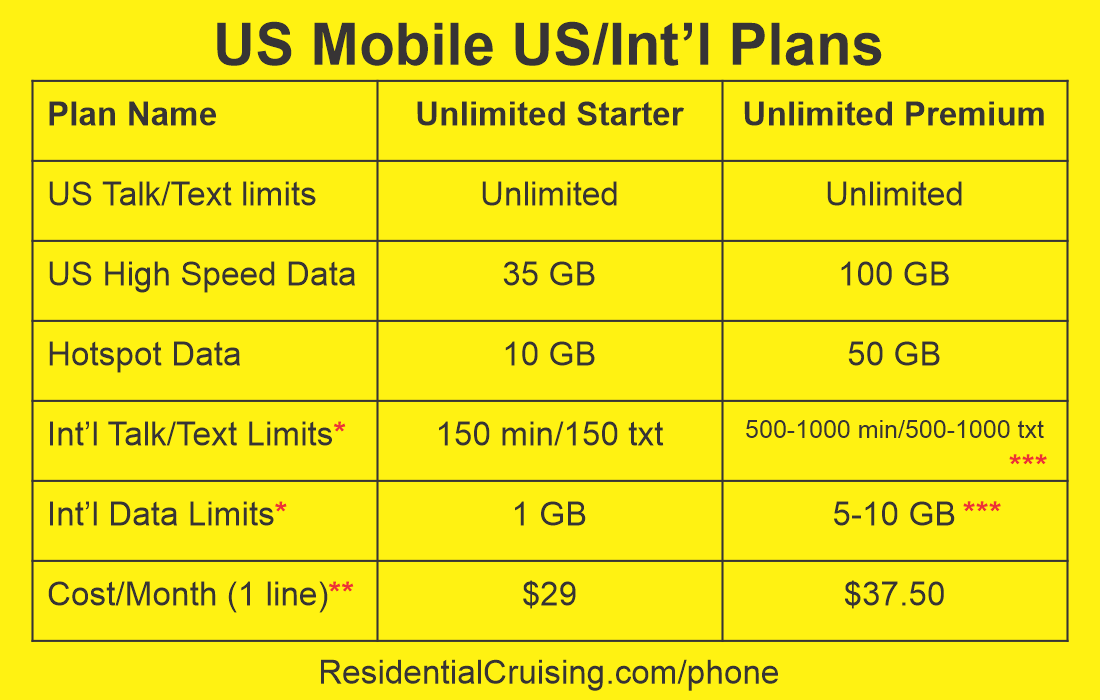
Includes taxes/fees, No contract required.
** Less for 2 or more lines, and/or paying a year in advance.
Of course, check their web site to ensure this is up to date!


I expect I can by on a long cruise with internet browsing (laptop, iPad, iPhone) via WiFi on board and even on land at public WiFi hotspots. I expect the same for video calling friends and family over WiFi (WhatsApp, Skype, FaceTime). I will use the phone for onshore navigation with the internal GPS and downloaded maps. The ONLY thing I need the phone number for is 2FA when accessing secure websites like the bank or my tax account; and that can be done via WiFi as well. So I really just need a plan that keeps my number active. Am I missing something?
—
You don’t seem to be. You just need very basic service. -rc
Did you look at the possibility of using a Skype number? I’ve had mine since they first launched. For the number and unlimited international calling, it costs me a little over $16 per month. And when you have internet access, the service is excellent.
—
Many 2FA systems won’t send text messages to Skype or similar system numbers. Plus, the cell plan I use is cheaper than that! It’s U.S. Mobile (affiliate link*). -rc
Check the fine print for your service provider. WiFi calling works with my provider (Three Mobile in UK), but for some reason they don’t allow WiFi calling when abroad.
A decade ago I ported my old Vz landline number to Google Voice and linked it to my mobile number on an android phone. No cost at all. We went on a cruise back in July, and while onboard the ship with starlink wifi, I was able to make and get calls. I have a second GV number that has no linked phone, and I’m able to make/receive calls via the app. But clearly it won’t ring unless I’m on wifi.
This!
I’ve ported my landline number to Google Voice, and done the same for several friends. It costs $20 as a one-time fee to port a number in, and no further charges for incoming calls. The only “catch” is that GV will only port in from a mobile carrier, so if you have a landline you have to port it twice: Once to a mobile carrier, and *then* to GV. At the time I moved my landline, my mobile carrier was Ting. I called their tech support and explained what I was planning (because I didn’t want to trip some kind of fraud trigger) and they said it would be no problem. So my landline number was ported to Ting (cost $1 for a SIM) and then immediately ported to GV; it was on Ting just long enough to make one test call. My plan with Ting used a single shared “bucket” for all phones, so there was no charge beyond the single dollar for the SIM.
Once your number is on GV, you can load the app on your phone and use it whenever you have internet. Google will charge by the minute and you can preload your account. Or, just use GV for incoming calls from your old friends, and get whatever cellular plan makes sense for your particular circumstance.
Yes, what Doc Sheldon said! In 2012 when we planned to move overseas (to Papua New Guinea) we purchased a Skype phone number. This afforded us a way to make and receive domestic U.S. phone calls any time we were connected to the Internet. At $100 per year (yes, per year!) we have decided to simply keep that number whether we are in North America or not. All family and friends can call us on that number without any additional costs on their part.
Since that time, we have seen our T-Mobile basic phone plan get better and better. Our T-Mobile basic plan includes unlimited data, text, and voice minutes for the flat rate price (taxes and fees included). Additionally, our T-Mobile basic plan includes service in something like 215+ other countries. This “international roaming” comes to us at no extra cost, albeit at “reduced data rates.” In fact, we’ve never had any troubles with voice calls. Maybe if we wanted to stream movies, etc. the reduced data rate might be a problem. But I have used that service in seven countries with no problem.
These days, with messaging apps like Signal (super secure) or WhatsApp (super vulnerable) one can have end-to-end encrypted voice and video calls on your data plan, and with T-Mobile’s unlimited data it is an no-brainer. But the other party must have the same app. For Plain Old Telephone calls, anyone can call our Skype number or our T-Mobile number whenever we are on the Internet, and in something like 215+ countries when we aren’t on the ‘net but do have cell signal. It’s been working pretty good for us for over ten years so far.
—
Again, it’s critical to look at the “full terms,” which in T-Mobile’s case is: “Not for extended international use; you must reside in the U.S. and primary usage must occur on our network.” -rc
Noted … we were in Saipan for several months at a time (repeatedly) but as I said, we did retain our house in Florida throughout.
—
And, most importantly, were back in the U.S. every so often so your phone could “check in” on their network. -rc
Telephone calls via geosync satellites do not work well, because of speed-of-light delays. Do the math: 22k miles each way is about a tenth of a second each way. Ground to satellite to ground is two tenths. From when you stop talking, it’s two tenths of a second until your friend hears the stop, and if they start talking immediately it’s another two tenths until you hear them start. That’s half a second from when you stopped talking until they start. That doesn’t seem like much, but it is enough to really mess up conversational dynamics. It’s long enough that the pause that you added to give them a slot to say something gets eaten in the delays, and you start talking again… just as their reply arrives at your ear.
Starlink (~330mi) and O3b (5000mi) are much more reasonable.
Did you ever use FTS when you were at JPL? I believe that’s via geosync. I ran an xmodem transfer over it once; I could easily see the speed-of-light delays on the modem lights.
Also: remember that you will want shore phone service too. That’s harder.
—
I did address shore service: we’re not planning for it. If needed, such as if Kit and I get separated, we can jump onto any WiFi available (cafe, town’s free service, whatever) and send a message.
Yes, NASA used FTS [Federal Telephone Service]; I even had a calling card for travel. My memory is, service was provided by AT&T and I had no difficulty with satellite delay, but I was never calling anyplace outside the contiguous U.S. Never tried to use it with a modem, either. -rc
For long term traveling where you are willing to terminate your provider, this is what I have done for the last 6 months on land & sea (mostly sea). Like others, I ported my number to Google voice for a one time $20 fee. With WiFi I can get phone calls & texts, (and voicemail) make free US calls and get my bank codes. I also use WhatsApp for calls and texts. On land in other countries I use an Airalo Global ESIM. It is $89 for a year, and has worked seamlessly in the (124) countries it covers. When I get to port I have service for Google maps etc. I haven’t tried to make any local calls, but you can add $ to your account to do that.
I’m keeping my fairly low cost US plan, but adding Airalo Global eSIM for use when I go ashore. Don’t think I’ll need it often, but it will be there when I need it. As for on the ship (where I will be living), I’ll use wi-fi.
I ported an old landline to numberbarn.com a few years ago. I don’t remember what I paid for it, but it was cheap. They email me whenever someone sends a text to it.(Which is weird when someone does that, because it was a landline previously.) I think I get voicemail, too, but I don’t use it.
Google Voice is similar, and maybe better. But it has limitations, too.
This doesn’t help you with outbound calls. But you may find that some international phone carriers are cheaper than US options. You can buy a local prepaid sim in most countries and pop it in your phone when you arrive. Sometimes there’s a problem (or a delay) getting it to activate in your existing phone. But eventually it should work.
—
Buying a SIM on arrival is a nice option, but the problem for Residential Cruising is you won’t be in that country for a long time — you’ll soon be in another country, and then another, and then another and another. And with every SIM, you end up with a different phone number and difficult for others to call you, and difficult to call others (since who answers calls from unknown numbers anymore?!) Not to mention that you may not have received your money’s worth on the first SIM, and then the second SIM, the 9th, and the 43rd. Really adds up over time, and what about your main number that friends call you on?! What’s really needed is a single number that works everywhere, that friends and associates have and can call you on. For Americans, at least, the U.S. Mobile solution I found is a fantastic combination of works well and cheap price. -rc
That is really cheap. I would say Ryan Reynolds’s service for the first year is even cheaper inside the U.S. so might be worth looking into.
This is the real meat & potatoes stuff I love about travel. 19 years ago I was preparing for my first adventure and researching GSM frequencies of the areas and providers there. I had a SkypeIn local number I could fwd to any local sim I wanted!
I made friends and handed out my local# for a week! All it really charged me for was texts to them or the Skype international calls it forwarded to my cell like 5 cents a minute as incoming was free overseas!
Having data is a nice luxury though for today’s devices. I was on nokia, candy bars and flips. 🤣
Now in a pinch McDoogles wifi is always free and so is GPS! Just load the map up and go!